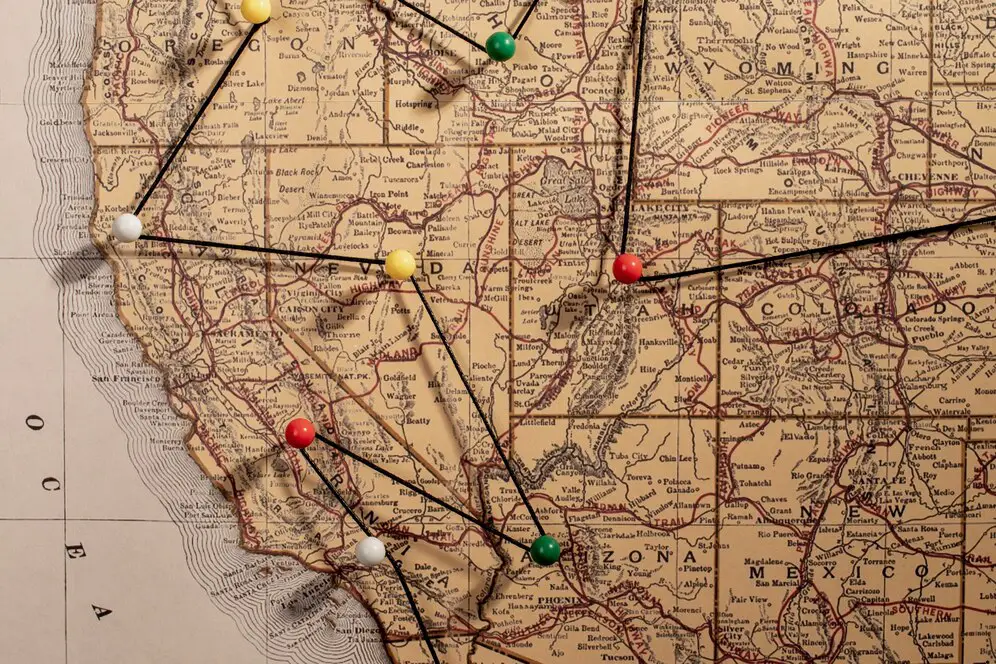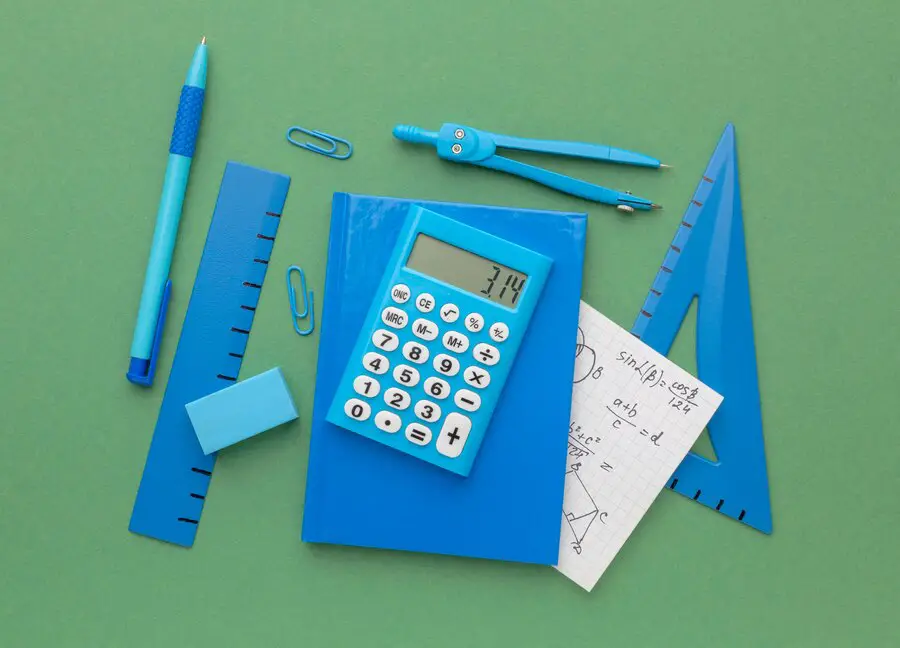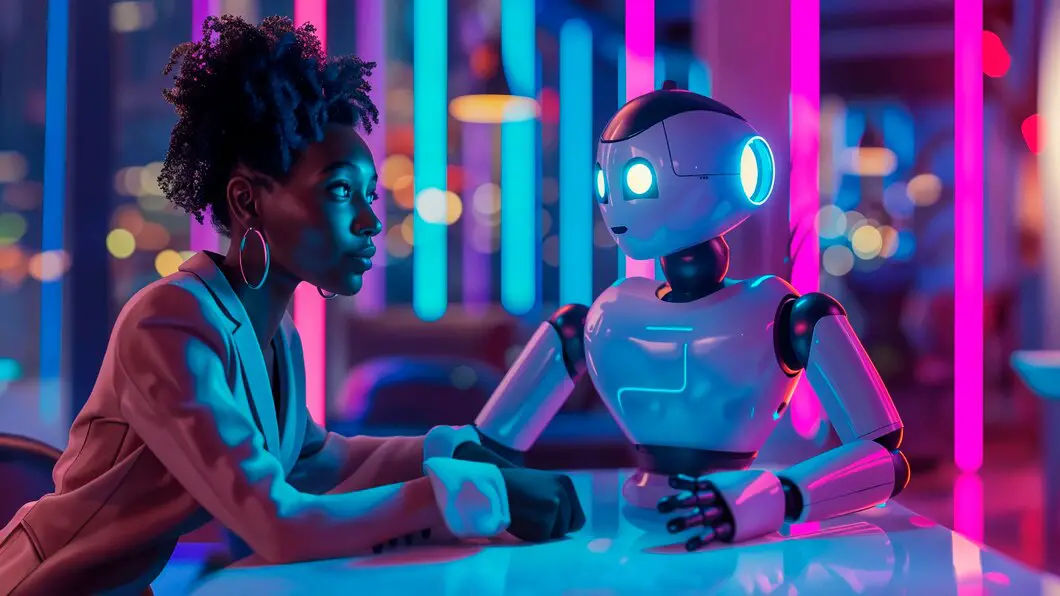Number Systems Conversion
To convert decimal to octal, we have to learn about both the number systems first. A number with base 8 is the octal number and a number with base 10 is the decimal number. Here we will convert a decimal number to an equivalent octal number. It is the same as converting any decimal number to binary or decimal to hexadecimal.
In decimal to binary, we divide the number by 2, in decimal to hexadecimal we divide the number by 16. In case of decimal to octal, we divide the number by 8 and write the remainders in the reverse order to get the equivalent octal number.
Decimal Number: All the numbers to the base ten are called decimal numbers. These are the commonly used numbers, which are 0-9. It has both integer part and the decimal part. It is separated by a decimal point (.). Numbers on the left of the decimal are integers and numbers on the right of the decimal is the decimal part. Example: (236.89)10, (54.2)10, etc.
Octal number: These are the numbers with base 8. If x is a number then the octal number is denoted as x8. It contains digits from 0 to 7. Example: (212)8, (121)8, etc.
Octal
Octal number is a number expressed in the base 8 numeral system. Octal number's digits have 8 symbols: 0,1,2,3,4,5,6,7. Each digit of an octal number counts a power of 16.
Octal number example: 6278 = 6×82 + 2×81 + 7×80 = 158010
Decimal
Decimal number is a number expressed in the base 10 numeral system. Decimal number's digits have 10 symbols: 0,1,2,3,4,5,6,7,8,9. Each digit of a decimal number counts a power of 10.
Decimal number example: 65310 = 6×102 + 5×101 + 3×100
How to convert from octal to decimal
A regular decimal number is the sum of the digits multiplied with 10n.
Example #1: 137 in base 10 is equal to each digit multiplied with its corresponding 10n:
13710 = 1×102 + 3×101 + 7×100 = 100 + 30 + 7
Octal numbers are read the same way, but each digit counts 8n instead of 10n.
Example #2: 37 in base 8 is equal to each digit multiplied with its corresponding 8n:
378 = 3×81 + 7×80 = 24 + 7 = 31
Example #3: 7014 in base 8 is equal to each digit multiplied with its corresponding power of 8:
70148 = 7×83 + 0×82 + 1×81 + 4×80 = 3584 + 0 + 8 + 4 = 3596
Example
Understanding Octal-to-Decimal Conversion
Octal-to-decimal conversion involves converting numbers in octal (base 8) into their equivalent decimal (base 10) values. Octal uses digits 0-7 to represent values, while decimal uses digits 0-9.
The general approach to converting octal numbers to decimal includes:
- Write down the octal number.
- Assign powers of 8 to each digit based on its position (rightmost digit is \(8^0\), next is \(8^1\), and so on).
- Multiply each digit by \(8^n\), where \(n\) is the position of the digit, starting from 0.
- Add the results to get the decimal equivalent.
Steps for Octal-to-Decimal Conversion
Step 1: Write down the octal number.
Step 2: Assign powers of 8 to each digit starting from the rightmost digit.
Step 3: Multiply each digit by \(8^n\), where \(n\) is the positional power.
Step 4: Add all the results to get the decimal equivalent.
Example: Converting Octal to Decimal
Convert \( 345 \) (octal) to decimal:
- Step 1: Write the octal number \( 345 \).
- Step 2: Assign powers of 8:
- \( 5 = 5 \) at \(8^0\)
- \( 4 = 4 \) at \(8^1\)
- \( 3 = 3 \) at \(8^2\)
- Step 3: Multiply each digit by \(8^n\):
- \( 5 \times 8^0 = 5 \times 1 = 5 \)
- \( 4 \times 8^1 = 4 \times 8 = 32 \)
- \( 3 \times 8^2 = 3 \times 64 = 192 \)
- Step 4: Add the results: \( 192 + 32 + 5 = 229 \).
- Final decimal result: \( 229 \).
Conversion Table for Quick Reference
Here is a quick reference for octal digits and their decimal equivalents:
- 0 → 0
- 1 → 1
- 2 → 2
- 3 → 3
- 4 → 4
- 5 → 5
- 6 → 6
- 7 → 7
Applications of Octal-to-Decimal Conversion
Octal-to-decimal conversion is commonly used in:
- Understanding file permissions in Unix/Linux systems.
- Interpreting memory addresses in computing systems.
- Working with digital systems that use base-8 numbering.
Practice Problem
Convert \( 127 \) (octal) to decimal:
- Solution:
- \( 7 = 7 \) at \(8^0\)
- \( 2 = 2 \) at \(8^1\)
- \( 1 = 1 \) at \(8^2\)
- Multiply and add:
- \( 7 \times 8^0 = 7 \times 1 = 7 \)
- \( 2 \times 8^1 = 2 \times 8 = 16 \)
- \( 1 \times 8^2 = 1 \times 64 = 64 \)
- \( 64 + 16 + 7 = 87 \).
- Final decimal result: \( 87 \).
| Problem Type | Description | Steps to Solve | Example |
|---|---|---|---|
| Basic Conversion | Converting a single octal digit to its binary equivalent. |
|
For 5:
|
| Handling Larger Numbers | Converting a multi-digit octal number to binary. |
|
For 275:
|
| Verifying Conversion | Checking the accuracy of octal-to-binary conversion. |
|
For 010111101 (binary for 275):
|
| Handling Special Cases | Converting octal numbers with leading zeroes or specific patterns to binary. |
|
For 007:
|
| Applications | Understanding where octal-to-binary conversion is used in computer science and digital systems. |
|
Example: Converting octal permissions 754 to binary:
|